PS3 미디어 서버 Ver1.30.1 릴리즈 - 아이튠즈 라이브러리 버그 픽스
PC의 미디어 파일을 PS3에서 스트리밍 재생할 수있는 PC 유틸리티
"PS3 Media Server Ver1.30.1"이 릴리스되었습니다.
<<주요기능 및 특징>>
■ PC의 미디어 파일을 PS3에서 스트리밍 재생
<<지원포맷>>
【동영상】
AVI DIVX MP4 M4V TS M2TS MPEG MKV WMV (VC - 1)
FLV ASF RM MOV DVD 이미지 (ISO) VIDEO_TS
【음악】
MP3 WMA OGG FLAC MPC APE AC3 PCM Lossless 5.1 PCM
【그림】
JPG PNG GIF TIFF RAW ZIP RAR
<<업데이트 내용>>
1.30.1:
- Fixed bug that caused very slow iTunes library parsing
1.30.0:
- Backwards-incompatible API changes (for plugin developers/packagers) - see ps3mediaserver.org/forum/viewtopic.php?f=8&t=11283 for more details
- Updated OS X binaries (FFmpeg, MEncoder and MPlayer) to fix an AC3 bug and improve internal VOBsub display quality
- Optional GUI to allow profile to be selected when PMS starts
- Better UPnP spec compliance
- Logging improvements
- ASS/SSA subtitles disabled by default on Linux and OS X
- Multithreaded MEncoder enabled by default on multithreaded CPUs
- Subtitles stay within confines of original frame when using overscan compensation
- Made transcoding tab resizing consistent for all sizes
- Fixed DTS audio support with FFmpeg
- MEncoder supports DTS-ES (6.1 channels) audio
- Handles unknown audio channels
- Change maximum number of plugins to 30 from 4
- Improved MP4 support
- New Korean translation (thanks, mrahn80)
- Fixed bug where config sometimes wouldn't save on Windows 7
<<다운로드>>
<<설치방법>>
1. 다운로드한 "pms - setup - windows.exe"를 실행합니다.
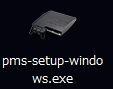
2 "PS3 Media Server"를 설치합니다.
3 설치 완료입니다.
<<사용방법>>
1. "PS3 Media Server"를 시작합니다.
2.PS3의 전원을 킵니다.
3.PS3 검색이 시작되므로 기다 립니다.
설정하는 경우 각종 탭보다 설정을 저장하고 다시 시작.
4.PS3의 검색 완료 후 PS3에 자동으로 연결됩니다.
연결할 때 오류가 나오는 경우는 방화벽 설정을 허용으로 변경.
5. 연결 완료되면 PS3의 XMB에 [PS3 Media Server] 항목이 추가됩니다.
기본적으로 [모든 드라이브】 공유 대상이되므로 연결된 모든 드라이브에 액세스할 수 있습니다.
공유할 폴더를 지정하려면 [보기 / 공유 설정] 탭에서 설정을 합니다.

|
