|
일본판 위에 이어서 북미판 위에서도 4.3U용 홈브류를 설치하는 방법이 나왔습니다.
펌웨어 4.3버전이 나오고 며칠 지나니까 창이 방패를 뚫는군요.
용산에 있는 업자들 말에 의하면 정발판 Wii도 가능한 것 같습니다.
설치비용으로 무려 10만원이나 받는다고 하네요.
Hacking Modding Nerd: How to install the Homebrew Channel on Nintendo Wii Menu Version 4.3U!!!
■ 필수 준비물
-SD카드(SD Card)
-슈퍼스매쉬 브라더스 브롤 또는 레고 인디아나 존스 (젤다의 전설 황혼의 공주는 작동 안함.)
(Super Smash Bros Brawl or Lego Indiana Jones, Zelda Twilight Princess won't work for this)
■ 선택사항
게임큐브 컨트롤러(Gamecube controller)
This guide works, but the process is rough and far from perfect. So read the comments and video descr!ption, if you have any good advice, please share it.
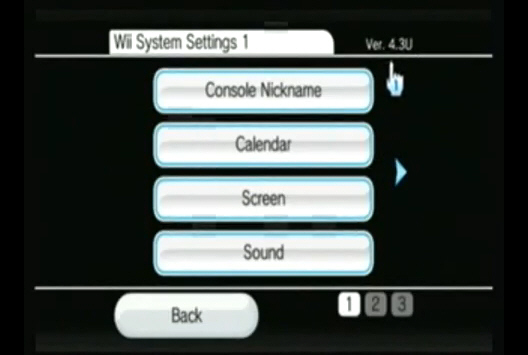
■ 위 4.3U 홈브류 & 하드로더 설치방법
1. 먼저 아래 링크에서 4.3U 전용 핵팩을 다운로드 받습니다.
[HMN] Wii 4.3 Hack Pack
http://www.mediafire.com/?joyfmqynm5m
2. 압축을 풉니다.
3. SD카드에 핵팩을 복사합니다.
(SD카드는 Wii에 미리 넣지 말 것)
Step 1 - 멀티모드 매니저(Multi Mod Manager) 부팅하기
Super Smash Bros Brawl - Smash Stack (4.3U) 슈퍼 스매쉬 브라더즈 핵
1. If you have a Super Smash Bros Brawl savegame, back it up and delete from wii
슈퍼스매쉬 브라더즈 브롤 세이브 파일이 있는 경우 미리 지웁니다.
2. Load Super Smash Bros Brawl, wtih SD Card removed, make a save file
스매쉬 브라더스의 세이브 파일을 새로 만듭니다. (SD카드는 미리 넣지 말 것)
3. Go to Vault then Stage Builder, delete all custom stages, exit stage builder
스테이지 빌더로 가서 모든 커스텀 스테이지를 삭제하고 스테이지 빌더에서 나옵니다.
4. Insert SD Card, Go back to stage builder
SD카드를 넣고, 다시 스테이지 빌더로 갑니다.
5. LoadMii starts, load from SD Card - Press A
SD카드에서 로드미를 선택하고 A버튼을 누릅니다.
6. Select "Multi_MOD_Manager.dol" - Press A
멀티모드 매니저 파일을 선택하고 A버튼을 누릅니다.
7. [MMM] Multi-Mod-Manager loads
(This may take several tries before it loads)
8. Select "Load another IOS" - press A
another IOS 를 선택하고 A버튼을 누릅니다.
9. Select IOS80- press A
IOS80 을 선택하고 A버튼을 누릅니다.
*You need to delete all custom stages for this to work*
*You may need to try this many, many times for it to work*
or
Lego Indiana Jones - Indiana PWNS (4.3U 4.3E & 4.3J) 레고 인디아나 존스 핵
1. Play Lego Indiana Jones, complete the first level, make a save game.
2. Go to settings, data management, save games, wii
3. Delete Lego Indiana Jones save game
4. Click SD, copy Indiana PWNS for your region
5. Play Lego Indiana Jones, load save game slot 1
6. When the game loads, you will be in Barnett College. Walk to the Art Room (through the Courtyard), approach the left character on the podium. When it zooms on him, choose the switch to option (two silhouettes, staggered, with an arrow pointing between them).
7. LoadMii starts, load from SD Card - Press A
8. Select "Multi_MOD_Manager.dol" - Press A
9. [MMM] Multi-Mod-Manager loads
(This may take several tries before it loads)
10. Select "Load another IOS" - press A
11. Select IOS80 - press A
Step 2 - Restore the Trucha Bug
1. Select IOS Manager - Press A
2. Select ios41 - Press +/R to install v3091
(DO NOT PRESS A, DO NOT INSTALL V3348)
3. Say NO to all 4 patches, install from SD Card (Do NOT Install from NUS)
4. Press B, main menu
5. Select "Load another IOS" - press A
6. Select IOS41 - press A
7. Select APP Manager - Press A
8. Select TBR (Trucha Bug Restorer) - Press A
9. Select ios41 press A
10. Wait, read, press 1
11. Select "Downgrade IOS15" - Press A
12. Load IOS from sd card Press A - press A again
13. Press A to start the install - press A again
14. Press any button to exit
If you get an error:
go to step 3. If that fails, restore ios15 and downgrade again, If you get a DSI error after ios15 downgrade, go to step 3, it may have worked.
Step 3 - Trucha Bug Restorer
1. Load Multi Mod Manager again (repeat Step 1)
2. Select "Load another IOS" - load ios15 - press A
3. Select IOS Manager - Press A
4. Press 1 (Install cios) select IOS36 - Press A
5. Select IOS236 menu - press A
6. Set version # to v54321 - press A
7. Say YES to all 4 patches, install from SD card
8. When finished press B - Main Menu
9. Select "Load another IOS" - press A
10. Select IOS236 - press A
If step 3 fails with error -ret 2011, repeat step 2
Step 4 - Install WAD's
Never Uninstall IOS, you will brick your wii
1. Select "WAD Manager" - Press A
2. Press 1 to "Install all Wads" - Press A
(very important, install all wad's. If the wad's fail to install, install 1 at a time)
3. Press any button to continue
4. Press B two times - main menu
Be sure to load ios236 prior to installing wad's
*Optional - Step 5 - Downgrade to System Menu 4.1
(This step is optional if you want to keep Menu Version 4.3,
downgrading to 4.1 will restore bannerbomb)
DO NOT do this before installing all wad's without error (you will brick your Wii)
1. From the main menu, Select Manage System Menu, Press A
2. Install System Menu 4.1
Step 6 - Install Homebrew Channel, DVDX & BootMii
1. Select APP Mannager - Press A
2. Load the Hackmii Installer
3. Select Hackmii Installer - press A
4. Read: If you paid, you have been scammed - Press 1
5. Install Homebrew Channel
6. Install DVDx
7. Install BootMii as IOS
(Install BootMii as Boot2 if possible)
8. Exit HackMii Installer
9. Homebrew Channel loads
*Step 7 - Install Priiloader
(If you kept Menu Version 4.3)
1. Install Priiloader
(Priiloader may give errors - 106, it's ok)
Wait, HBC loads
2. Hold reset - Priiloader loads
3. Select "System Menu Hacks" - Press A
4. Enable: Block Disk Update, Block Online Update, No-Delete HAXX,JODI,DVDX,DISC,DISK,RZDx
(If you reboot Wii Menu Version 4.3 without these hacks, your HBC will be deleted)
너무 길어서 중간에 번역은 생략합니다..

동영상을 보시면서 차례대로 따라해 보아요.
북미판 Wii 4.3U 홈브류, Wii 4.3U 하드로더, 정발판 Wii 4.3K 홈브류, Wii 4.3K 하드로더, Wii 4.3K 개조, 일본판 Wii 4.3J 홈브류, Wii 4.3J 하드로더, Wii 4.3J 개조, Wii 4.2K 홈브류, Wii 4.2K 하드로더, Wii 4.2K 개조, 닌텐도 위 개조, 위 홈브류, 위 4.3K 로더, Nintendo Wii, Wii 4.3 다운그레이더, Wii 반벽돌, Wii 벽돌복구, USB로더, USB Loader GX, Wii Flow, NeoGamma, cfg loader, 파이널판타지아
|
